提示:如果是黑群用户请提前开启主板Bios的VT选项
创建系统镜像文件从PC上传或Diskstation选择
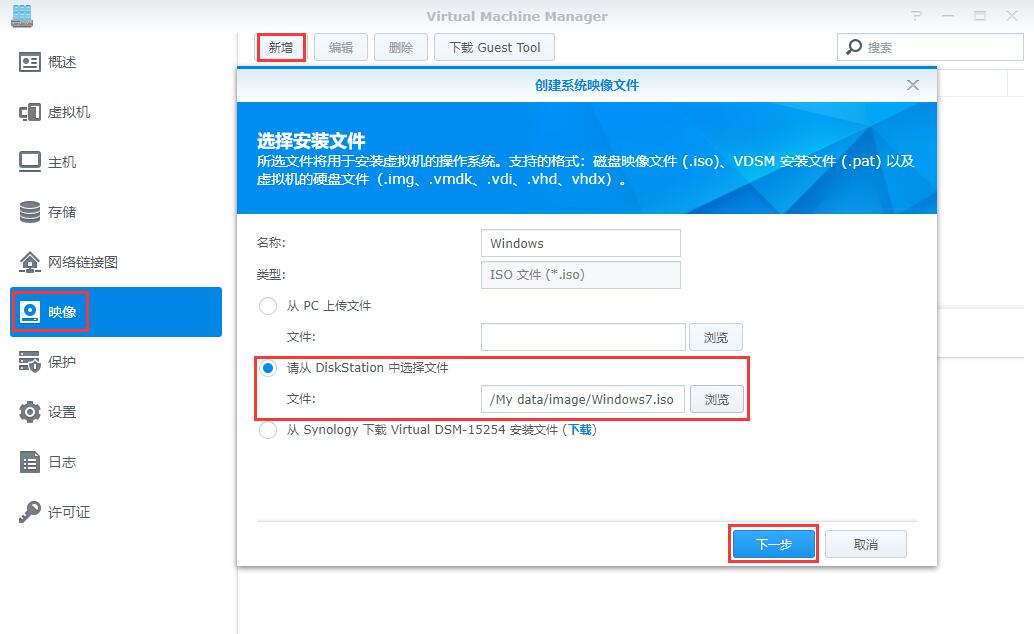
选择存储空间

大概几分钟时间就可以完成创建
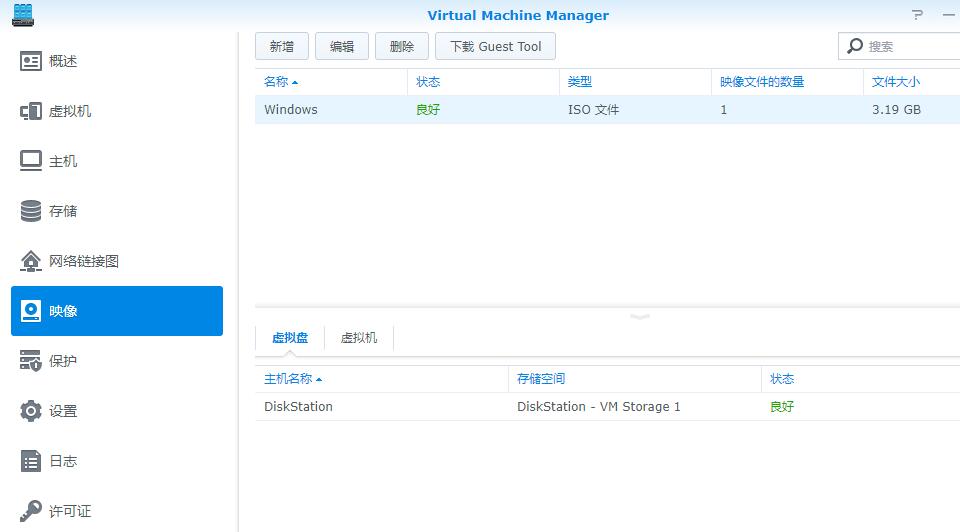

配置虚拟机规格

选择启动ISO和其他ISO:Guest Tool(驱动)并创建虚拟盘

配置网络

其他设置
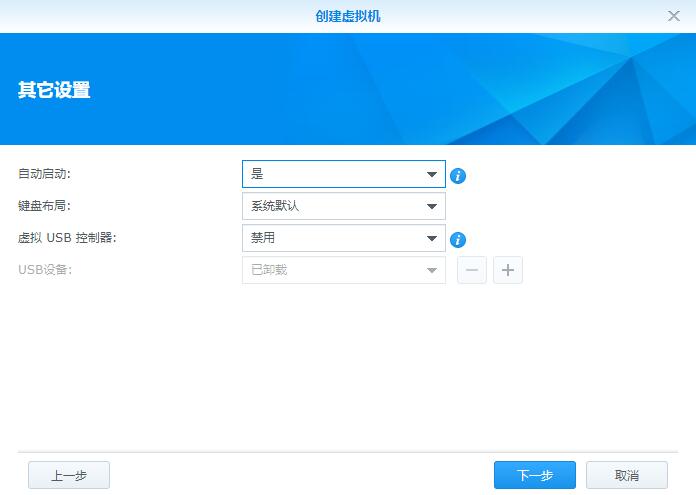
指定权限
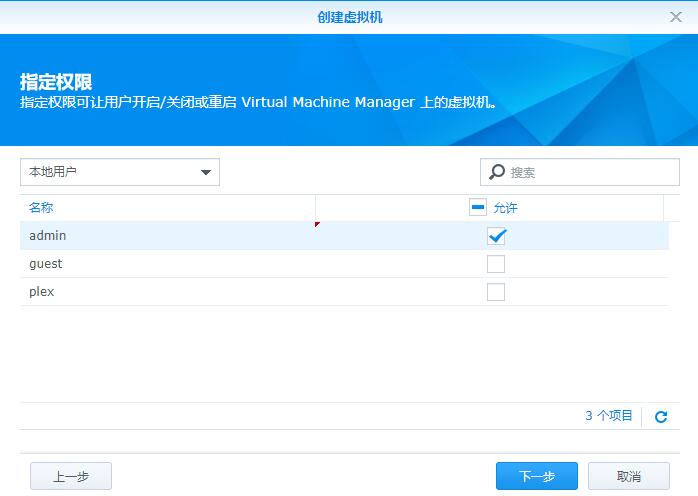
预览设置完成创建

点开机启动虚拟机

开机后点击连接(通过浏览器预览安装)

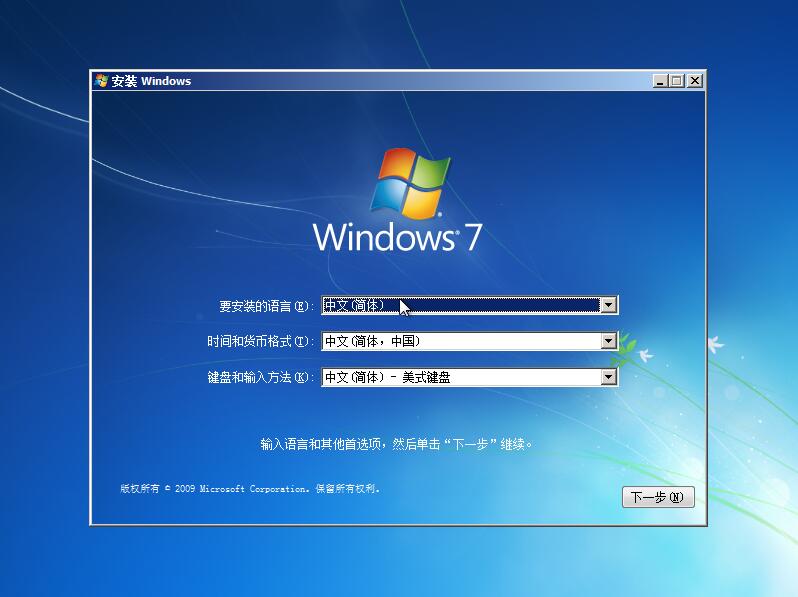
安装完成后打开计算机-选择Guest Tool所在的驱动器并安装
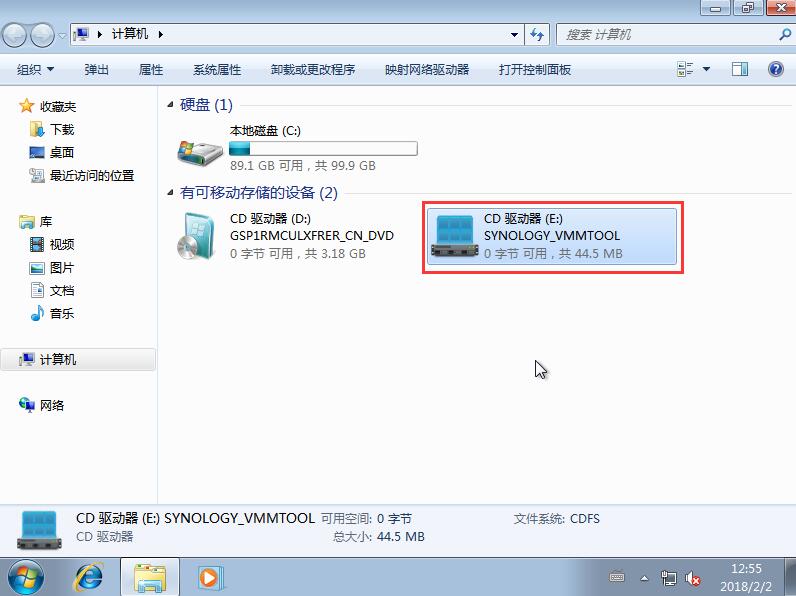
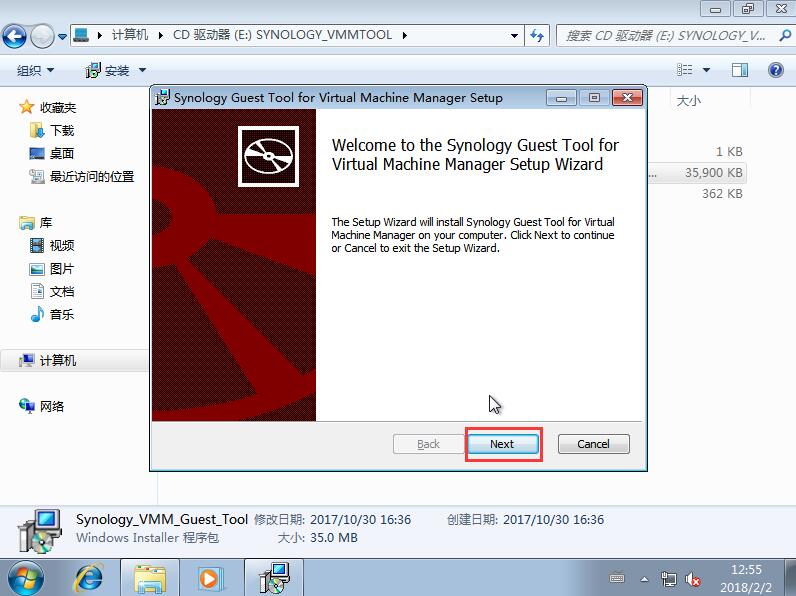
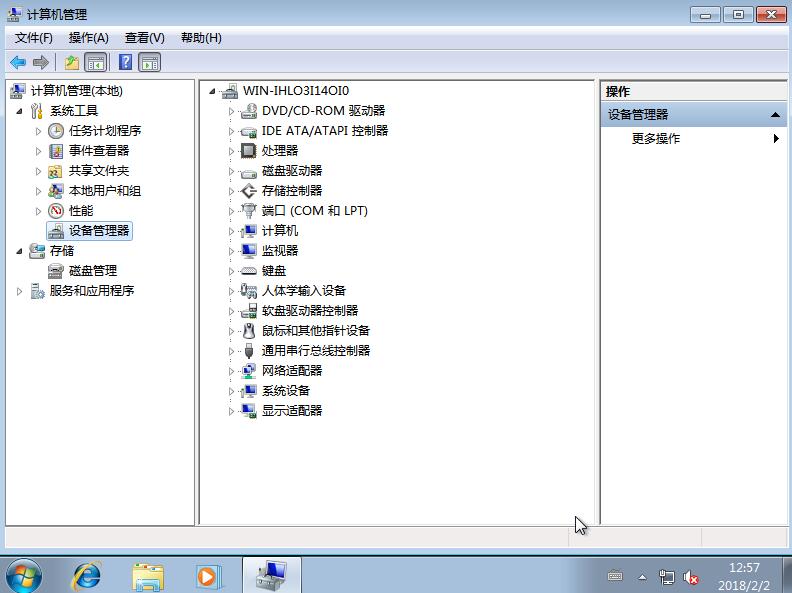
开启远程桌面连接
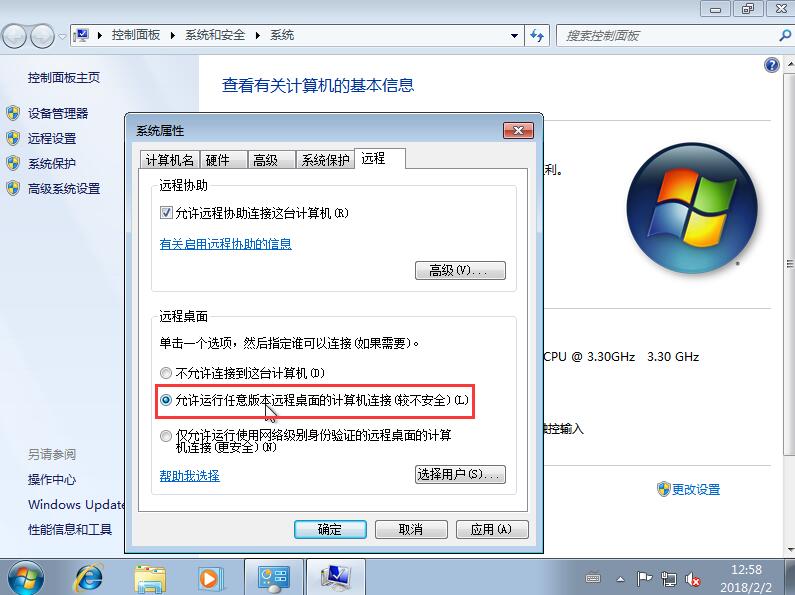
手动更改IP地址
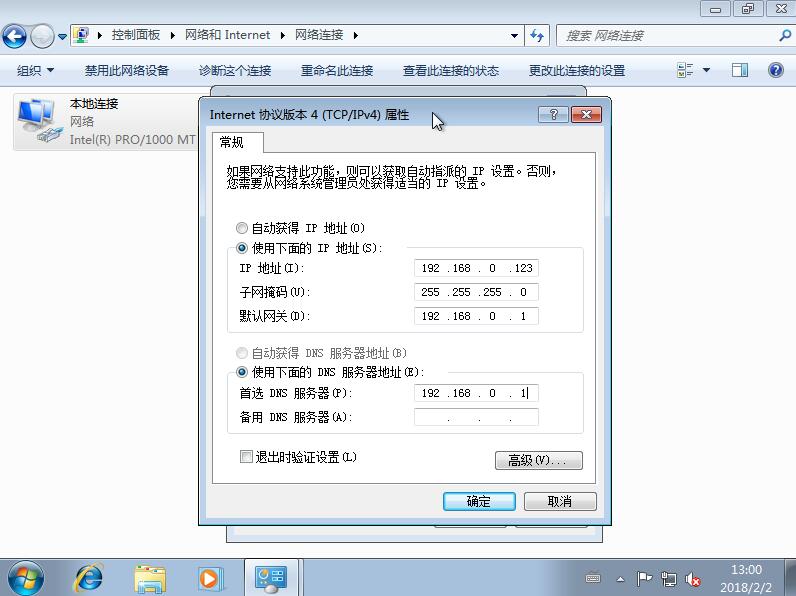
用户账户设置密码(远程桌面需要用到)
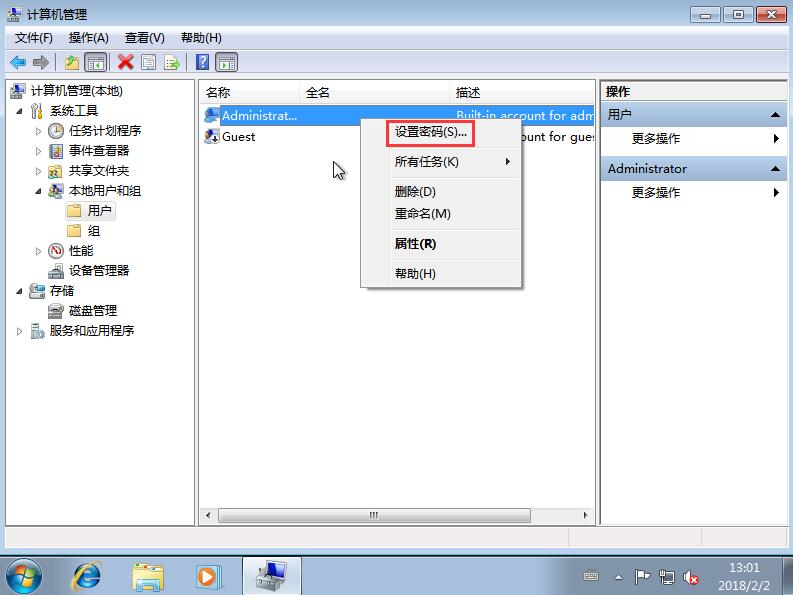
路由器设置端口映射(远程桌面默认端口3389)
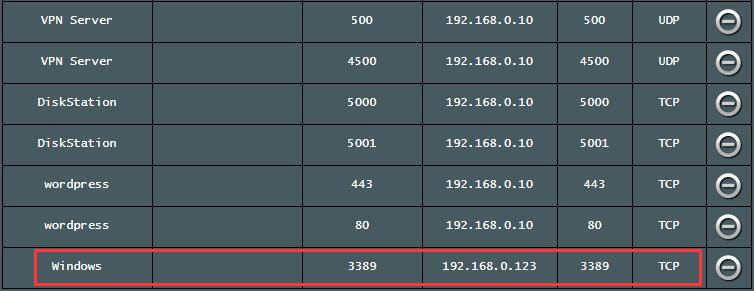
通过路由器绑定的域名或IP地址远程连接桌面
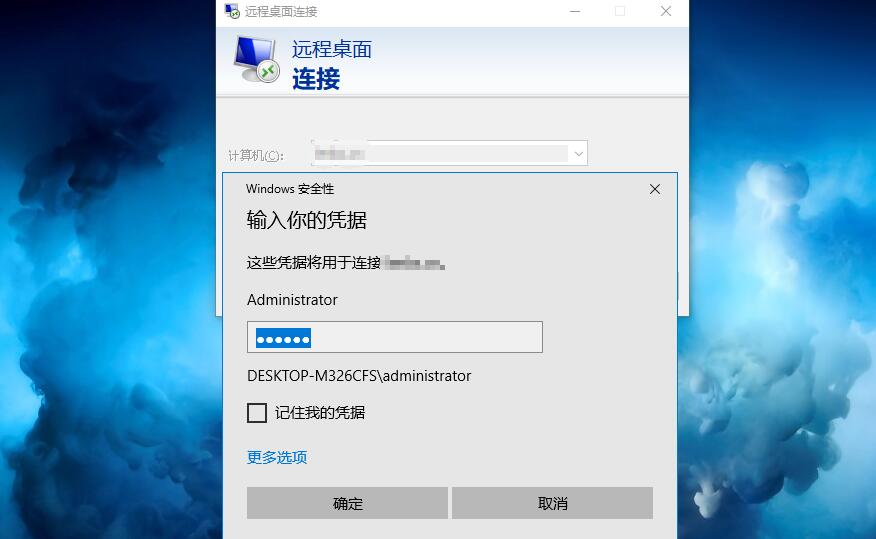
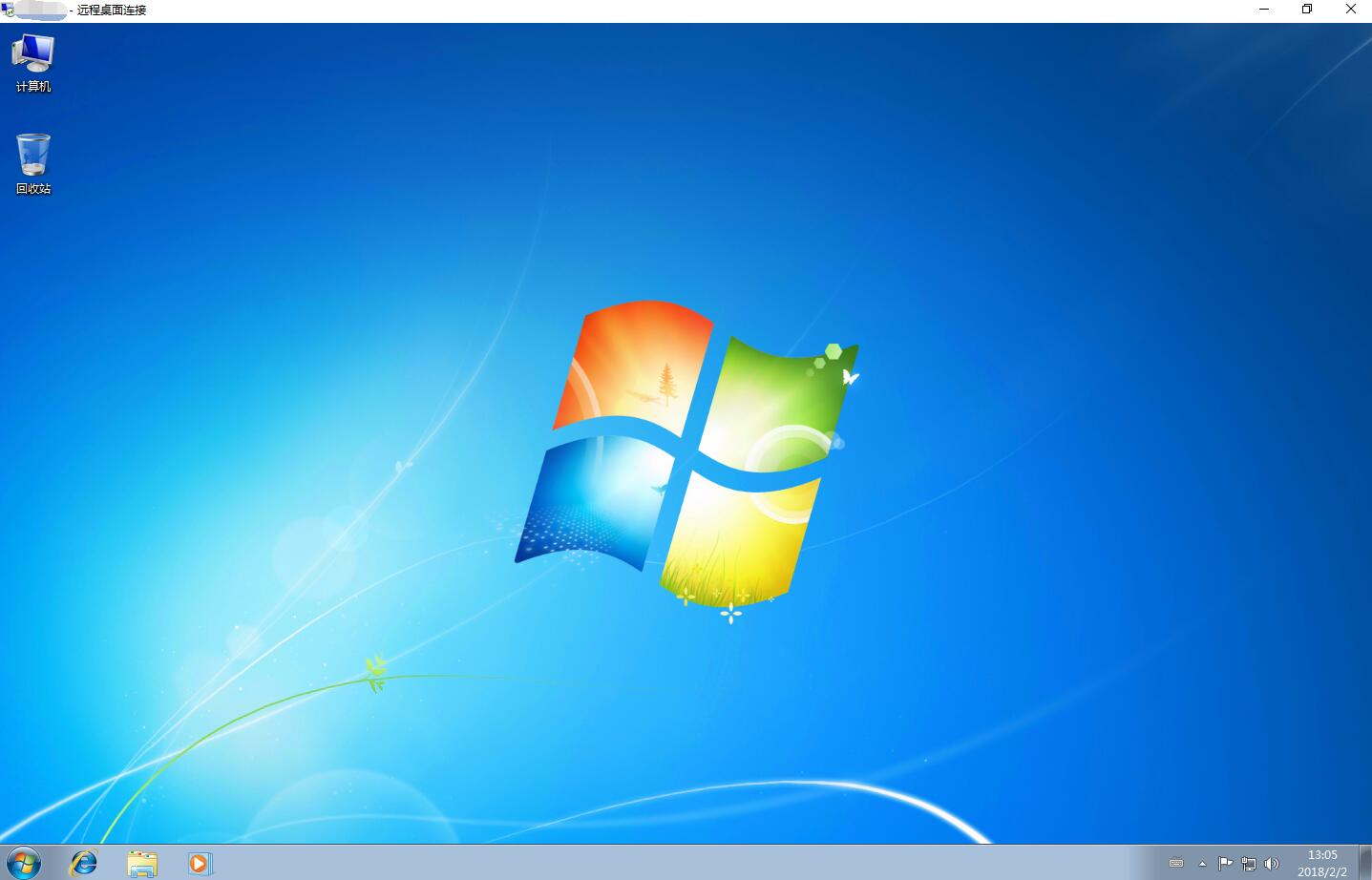
评论 (0)